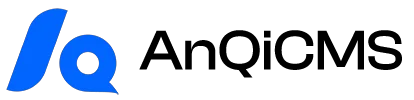安企 CMS 模板中怎么将字符串按指定长度格式居中、靠左、靠右显示?
center 过滤器可以将字符串按指定长度格式居中显示。如果字符串长度大于指定的长度,则按字符串实际长度显示,如果字符串长度小于指定的长度,则会在字符串两边补充同等数量的空格来实现居中。如果需要补充的空格数量为单数,则分配右边的空格会比左边少一个。
ljust 过滤器可以将字符串按指定长度格式靠左显示。如果字符串长度大于指定的长度,则按字符串实际长度显示,如果字符串长度小于指定的长度,则会在字符串右边补充空格。。
rjust 过滤器可以将字符串按指定长度格式靠右显示。如果字符串长度大于指定的长度,则按字符串实际长度显示,如果字符串长度小于指定的长度,则会在字符串左边补充空格。
使用方法
center 过滤器的使用方法:
{{ obj|center:number }}
ljust 过滤器的使用方法:
{{ obj|ljust:number }}
rjust 过滤器的使用方法:
{{ obj|rjust:number }}
比如将 test 按 20 个字符长度居中显示,则可以这么写:
'{{ "test"|center:20 }}'
# 显示结果
' test '
示例演示
center 过滤器
'{{ "test"|center:3 }}'
'{{ "test"|center:19 }}'
'{{ "test"|center:20 }}'
{{ "test"|center:20|length }}
'{{ "test2"|center:19 }}'
'{{ "test2"|center:20 }}'
{{ "test2"|center:20|length }}
'{{ "你好世界"|center:20 }}'
# 显示结果
'test'
' test '
' test '
20
' test2 '
' test2 '
20
' 你好世界 '
ljust 过滤器
'{{ "test"|ljust:"2" }}'
'{{ "test"|ljust:"20" }}'
{{ "test"|ljust:"20"|length }}
'{{ "你好世界"|ljust:10 }}'
# 显示结果
'test'
'test '
20
'你好世界 '
rjust 过滤器
'{{ "test"|rjust:"2" }}'
'{{ "test"|rjust:"20" }}'
{{ "test"|rjust:"20"|length }}
'{{ "你好世界"|rjust:10 }}'
# 显示结果
'test'
' test'
20
' 你好世界'